3D design for kids sets the stage for a world of creative exploration and learning. It’s not just about making cool things, it’s about empowering kids to think like designers, problem-solve like engineers, and build like architects. Imagine your little one crafting their own video game characters, designing a miniature cityscape, or even creating a 3D printed toy based on their own imagination.
That’s the magic of 3D design for kids!
This journey into the exciting world of 3D design for kids will guide you through user-friendly software, engaging projects, and the thrilling world of 3D printing. We’ll explore how 3D design can ignite a passion for STEM, spark creativity, and boost essential skills like spatial reasoning and problem-solving.
So, buckle up and get ready to unlock the power of 3D design for the next generation of innovators!
The Appeal of 3D Design for Kids
3D design is more than just a fun hobby; it’s a powerful tool that can ignite children’s creativity and foster essential skills for future success. It allows kids to transform their imaginative ideas into tangible objects, unlocking a world of possibilities.
Benefits for Children’s Development

3D design nurtures a child’s creativity, problem-solving skills, and spatial reasoning. It encourages them to think outside the box, experiment with different shapes and forms, and develop a deeper understanding of the world around them. As children learn to design and build in 3D, they gain a valuable understanding of spatial relationships and develop their ability to visualize and manipulate objects in three dimensions.
Engaging Kids in STEM Fields
3D design acts as a gateway to STEM (Science, Technology, Engineering, and Mathematics) fields. It introduces children to the principles of engineering, design, and technology in a hands-on and engaging way. By designing and creating 3D models, children learn about concepts like geometry, measurement, and proportion, fostering their interest in STEM subjects from a young age.
Bringing Ideas to Life, 3d design for kids
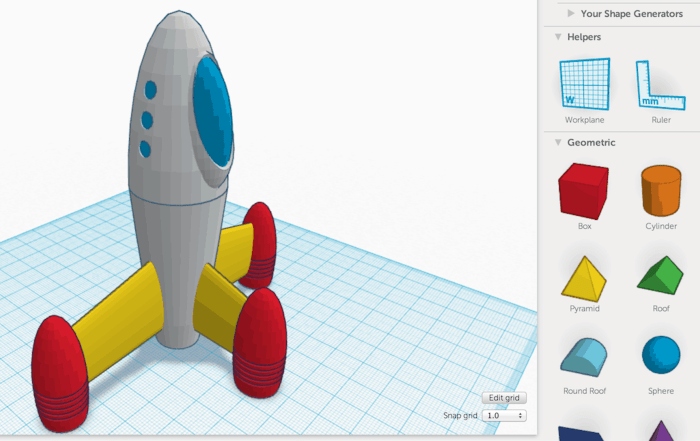
Imagine a child’s excitement as they see their hand-drawn character come to life as a 3D model. 3D design allows children to bring their ideas to life, from designing their dream house to creating imaginative toys. This process fuels their passion and motivates them to learn more about the world around them.
Introduction to 3D Design Tools for Kids
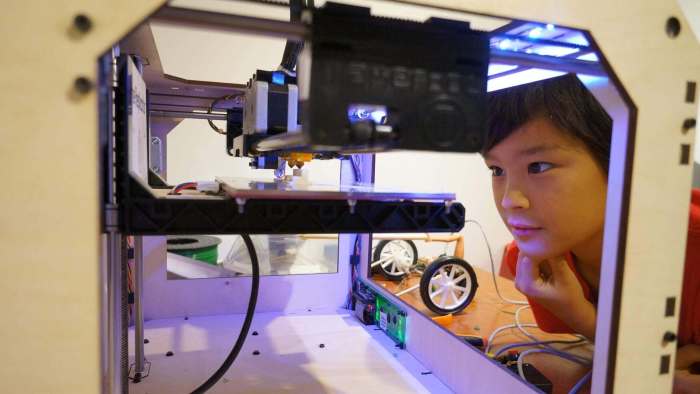
There are several user-friendly 3D design software programs specifically designed for children. These tools are intuitive and easy to learn, making them accessible to kids of all ages and skill levels. They provide a fun and engaging environment where children can explore their creativity and develop their 3D design skills.
Popular 3D Design Tools for Kids
Here are a few popular 3D design tools that are perfect for young designers:
- Tinkercad:A web-based platform that offers a simple and intuitive interface, making it ideal for beginners. Tinkercad features a drag-and-drop functionality, allowing children to easily create 3D models using basic shapes.
- BlocksCAD:This software combines 3D design with coding, providing a unique learning experience. Children can use code blocks to create 3D models, learning basic programming concepts along the way.
- SketchUp Free:While not exclusively designed for kids, SketchUp Free offers a simplified version of its professional software, making it accessible for children who want to explore more advanced 3D design features.
- LEGO Digital Designer:This platform allows children to build virtual LEGO models, encouraging creativity and problem-solving skills. It’s a great way to introduce children to 3D design while familiarizing them with a popular toy brand.
Wrap-Up
As you embark on this 3D design adventure with your kids, remember that the journey is as important as the destination. Embrace the process of learning, encourage exploration, and celebrate every imaginative creation. With the right tools, resources, and a supportive environment, your children can unleash their inner designers and build a future filled with innovation and possibility.
So, let’s get creative, explore the world of 3D design, and watch your kids transform their ideas into reality!
Top FAQs
What age is 3D design appropriate for?
There are 3D design tools for all ages, with beginner-friendly options for younger children and more advanced tools for older kids. It’s all about finding the right level of challenge and engagement for your child’s skill set.
What are some examples of 3D design software for kids?
Popular options include Tinkercad, BlocksCAD, and SketchUp for Kids. These platforms offer intuitive interfaces and guided tutorials to help kids learn the basics of 3D design.
Do I need a 3D printer to get started with 3D design for kids?
No, you don’t! Many 3D design tools allow kids to create and visualize their designs in a virtual environment. You can always explore 3D printing later as a fun way to bring those designs to life.
What are some free resources for 3D design for kids?
There are tons of free resources available online, including tutorials, project ideas, and even online 3D design platforms. Check out websites like Tinkercad, Thingiverse, and Instructables for inspiration and guidance.
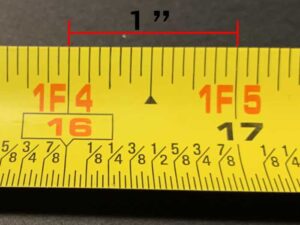

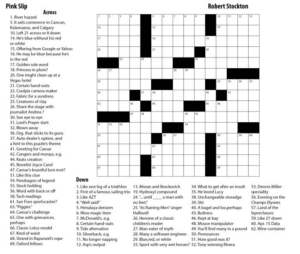


Leave a Comment